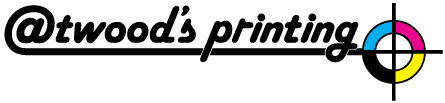The JPEG file format has gained prominence over the past few years, in large part due to its ability to provide a fairly high-quality image at a fraction of the size of other formats, such as TIFF. Of course, that benefit comes at a cost.
JPEGs save disk space by eliminating some of the subtle color changes not readily apparent to the human eye. At a minimal compression setting, those changes are fairly hard to see. The higher the compression, however, the more of those changes are lost, and the blurrier the image becomes.
Here are some tips to remember when working with JPEG images:
• Start at the top. If you’re taking your own digital photos, set your camera to its highest-quality JPEG setting. The images will come out larger, but the quality will look sharp. For photos when print quality is especially important, set the camera to save images as TIFF files, if that option is available.
• When editing an image, consider saving it as a TIFF, instead of a JPEG file. TIFF files are larger, but will not lose any quality or clarity when edited and saved repeatedly. JPEGs, on the other hand, will lose a small amount of quality and clarity each time they are saved.
• When image quality is critical and you need to use a JPEG, set your imageediting software to save it with the least compression possible. The image will lose a subtle amount of clarity, but not enough for most people to notice.